How you can enable cross device notifications using a simple IFTTT
- Kireeti Varma
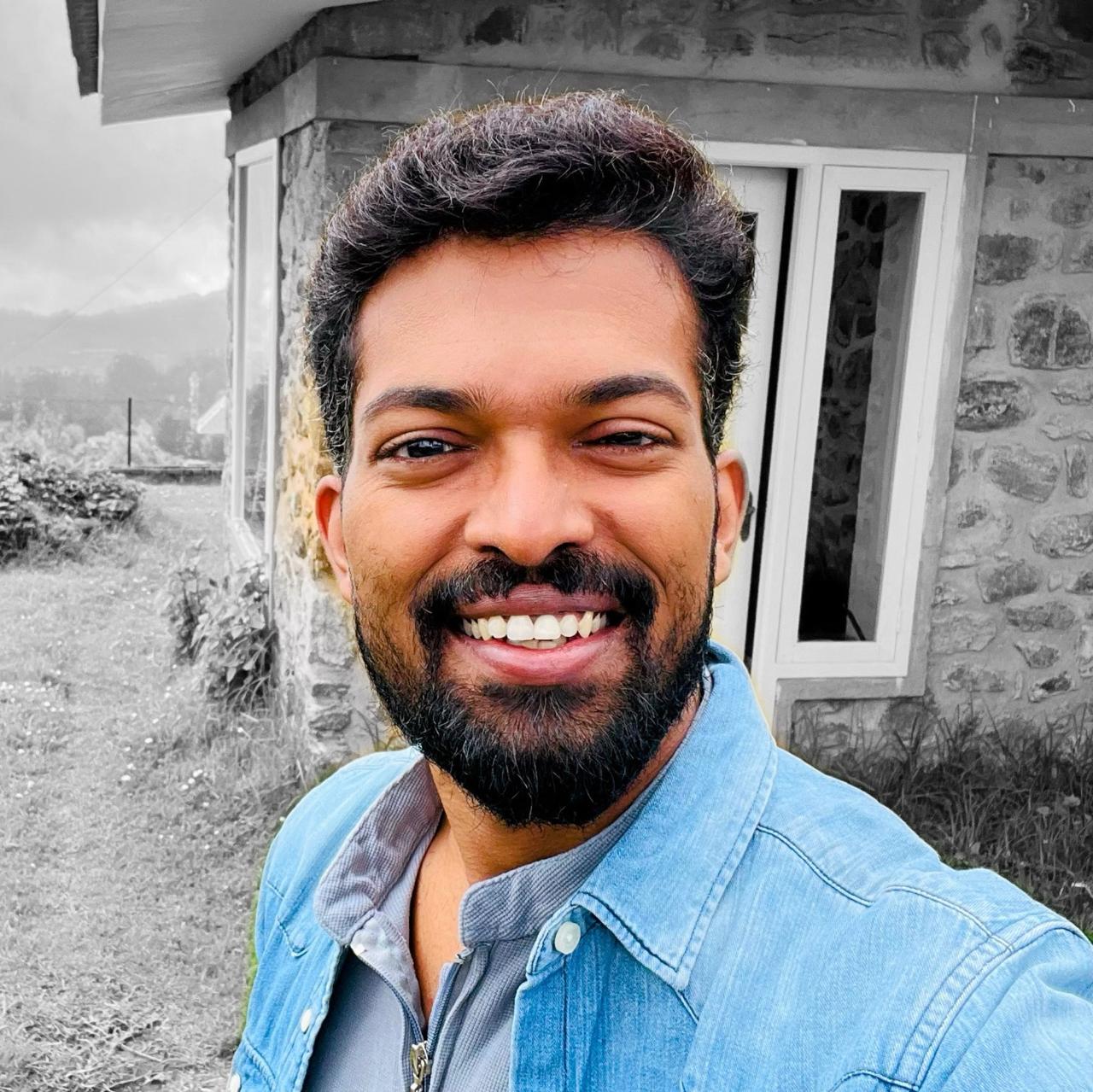
- Apr 16, 2016
- 2 min read
One liner: Getting notifications across all the devices.

What
Most travellers who keep moving between places use multiple carriers and mobile devices to manage their data plans. #notify is an application projected at keeping the user notified about the alerts over other devices.
Why
People who use multiple devices would face this minimal issue of tracking notifications & updates over each device. There might be instances when you might have to leave one of the devices behind for charge or any such issue. If you still wanted to have a track of the notifications you receive, how could you?
I did find this problematic to myself. It is the reason why I have thought to build an application.
But, it was striking hard that this being another application cannot do justice to scale up. It wasn’t necessarily required to build a standalone application for the same purpose.
The Solution
Though I have been using IFTTT for a while, this didnt strike until I used Slack. This minimal tweak that I have done helped me not waste time building a larger-than-life application for a smaller-than-a-minute problem.
I created two recipes to be triggered when I get an SMS and after I miss a call. The call-to-action was to just post the action on one of my private-slack channels which has 1 member: just me.
As I have slack on all my devices, I cannot easily miss something that is necessary.
To make life easier, im looking for IFTTT to enable IF triggers for ‘notifications’. This should nail the entire app in a tizzy!
Tip: To use this hazzle-free, you need to be connected to internet everytime.


